Trial Version Limitation
SysTools PDF Unlocker comes with a trial version that allows the users to preview software abilities and functionalities prior to purchase. A demo PDF file provided with the free of cost demo version is to be used for testing the software and the only restriction is that after unlocking the demo PDF, the tool will watermark the respective file with “SysTools” as part of the demonstration process.
Full Version for Comprehensive Results
With the full version of the software you can carry out the unlocking of unlimited number of PDF files of your own at a reasonable price range, with absolute ease and no restrictions enforced on you.
List Of Features That PDF Unlocker Exhibits
- Security Removal
Using the software will help you to remove the entire security assigned on the PDF file data which will let you toedit, copy, extract and print the information stored in the respective PDF file easily. - Password Removal With Data Security
Users can remove owner level of password protection from their PDF file with the help of this application program which completely ensures the safety of data while doing so. - Extensive Support
The application is built to render complete support to all the versions of Adobe Acrobat as well as Windows operating systems for unlocking PDF files so that a wide variety of users can get to use the tool. - Standalone Application
This superb PDF Unlocker application is also a standalone tool i.e. it can function smoothly even without the installation of Adobe Acrobat on the respective operating system on which the unlocking procedure will be carried out. - Easy User Interface
The operational interface of SysTools PDF Unlocker is built with a user friendly Graphical User Interface that helps all types of users to operate the software with sheer effortlessness and understandability of software functioning.
System Requirements
Support Microsoft Windows 2000, 2003, 2008, XP, Vista, or Windows 7 (32-bit or 64-bit)
Support Adobe Acrobat 1.0, 2.0, 3.0, 4.0, 5.0, 6.0, 7.0, 8.0, 9.0 and Adobe Acrobat 10.0
1 GHz processor (2.4 GHz is recommended)
RAM: 256 MB of RAM (512 MB is recommended)
5 MB of free hard disk space
RAM: 256 MB of RAM (512 MB is recommended)
5 MB of free hard disk space
How to Use?
1. Open the Application.
2. Choose PDF files you are going to use.
3. Select output destination to save the Unlocked PDF file you choose before.
4. Click Unlock PDF button (number 3 on picture below)
5. Voila! Your Locked PDF now is Unlock
Link Download:
Don't forget to Like and Share ^_^


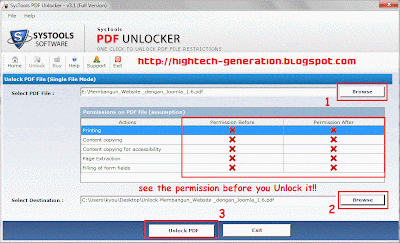
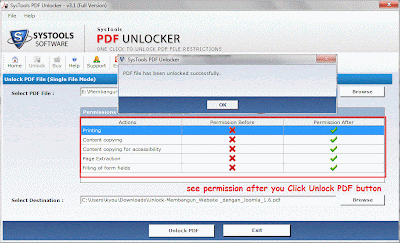

No comments:
Post a Comment